
Table of Contents
- How Do You Automate Video Editing with Vmake AI?
- Vmake AI Pricing Breakdown: Which Plan Is Right for You?
- Why E-Commerce Sellers and Creators Choose Vmake AI in 2025
- What Users Love: Top-Rated Features and Direct Quotes
- Most Valued Features (Based on User Reviews)
- Constructive Criticism
- How to Enhance Video Quality with Vmake AI: Step-by-Step
- Expert Guidance & Hacks
- Vmake AI vs. CapCut and Other AI Video Tools
- Latest Updates & Roadmap: What’s New in 2025?
- Audience Clarity, Depth & Expertise
- Final Assessment: Who Should Consider Vmake AI?
Vmake AI is a browser-based platform focused on video and image enhancement, automation, and transformation, using AI tools for users who need fast, high-quality visual content. Its core features include AI-powered video upscaling for improving resolution and clarity, instant removal of watermarks and backgrounds from videos and images, and a specialized AI Fashion Model Studio that generates lifelike on-model product photography from mannequin images.
The platform streamlines tasks like product display, video editing, and image cleanup, enabling users to create polished, conversion-ready content directly from their browsers.
How Do You Automate Video Editing with Vmake AI?
Vmake AI streamlines the entire video creation workflow, from enhancing raw footage to generating talking head videos and auto-captions, all accessible on desktop and mobile. Users can automate repetitive editing tasks, apply batch enhancements, and generate dynamic captions or subtitles in over 35 languages, saving hours in post-production.
Vmake AI Pricing Breakdown: Which Plan Is Right for You?
| Plan | Price | Credits/Month | Key Features |
|---|---|---|---|
| Free | $0 | 5 credits | Basic enhancements, SD previews |
| Pro | $4.99–$34.99/month | 20–200 | Full HD, up to 30 uses/day, advanced features |
| Flexible | $3.99 (5 credits) | Pay-as-you-go | Credits valid for 2 years, no subscription needed |
Batch processing and unlimited SD previews are available on all plans.
Pro plans unlock premium features like AI model generation and HD downloads.
Flexible credits are ideal for occasional users or those with unpredictable workloads.
Why E-Commerce Sellers and Creators Choose Vmake AI in 2025
AI Fashion Model Studio: Instantly generate on-model product images from flat-lay or mannequin photos, saving on photoshoot costs and accelerating catalog creation.
Mobile-First Design: Create, edit, and deploy videos directly from your phone, making it easy to work on the go.
No Signup Needed: Many core features are accessible without registration, lowering barriers for new users.
Batch Enhancements: Process multiple files in one go, ideal for large-scale marketing or e-commerce teams.
User-Driven Templates: Wide variety of templates and presets for social, marketing, and educational content.
What Users Love: Top-Rated Features and Direct Quotes
Most Valued Features (Based on User Reviews)
AI Video Enhancer: “Vmake is my best choice for effortless and professional video edits. Its original dynamic captions make my content stand out every time!” – Joanna, Content Creator
Auto Subtitle Generator: “I love the TrimSub. Just import a talking video and it will help you identify wrong words and generate subtitles in one second.” – Bill, Marketing
Talking Photos: “AI Creators can introduce products on my behalf. The rich resource greatly enhances the competitiveness of our products.” – Yedda, Commercial Staff
Ease of Use: “I teach languages on the Internet. I use Vmake to make video courses. Vmake made me realize that making videos is very easy.” – Emma, Online Teacher
Constructive Criticism
Some users report slow rendering for large files and occasional lag on mobile.
Issues with subscription recognition across devices and delayed support responses have been noted.
Concerns about credit management and disappearing credits have been raised, though most users find the tool easy to use for basic enhancements7.
How to Enhance Video Quality with Vmake AI: Step-by-Step
Visit Vmake.ai and select the AI Video Enhancer tool.
Upload your video (supports .mp4, .mov, .m4v).
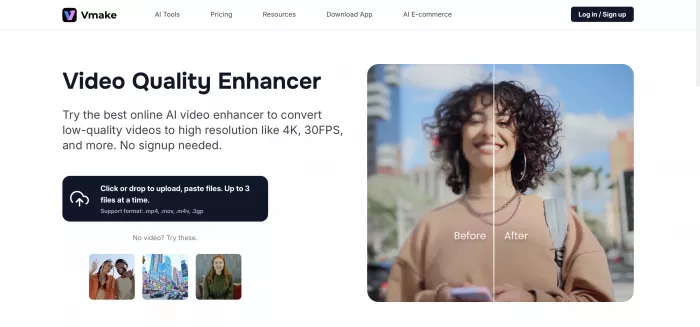
Click ‘Enhance’ to let the AI analyze and upscale your video.
Preview the result in real time.
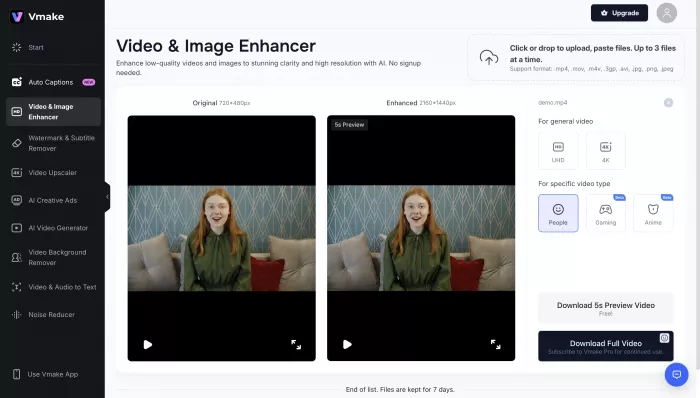
Download your upgraded video instantly—no software required.
Expert Tip: For best results, experiment with different enhancement settings and save your work frequently to avoid losing progress.
Expert Guidance & Hacks
Batch Watermark Removal: Use the batch tool to clean multiple videos/images at once—ideal for creators repurposing content for different platforms.
AI Teleprompter: The voice-synced teleprompter floats above your recording app, ensuring smooth delivery for talking head videos.
Talking Photo: Upload a photo and let Vmake animate it with realistic speech and expressions—great for product demos or creative intros.
Vmake AI vs. CapCut and Other AI Video Tools
| Feature/Benefit | Vmake AI | CapCut | Veed |
|---|---|---|---|
| AI Fashion Models | Yes | No | No |
| Batch Processing | Yes | Yes | Yes |
| Mobile-First Workflow | Yes | Yes | Yes |
| No Signup Needed | Yes (core tools) | No | No |
| HD Enhancement | Yes | Yes | Yes |
| Auto Subtitles | Yes, 35+ languages | Yes | Yes |
| Flexible Credits | Yes | No | No |
Unique Advantage: Vmake AI’s on-model product generation and browser-based, no-signup workflow stand out for e-commerce and rapid content production.
CapCut is favored for trendy effects and transitions in social media content, while Veed excels at professional AI-powered editing for business and YouTube.
Latest Updates & Roadmap: What’s New in 2025?
Brand Upgrade: Refined focus on supporting creators with a comprehensive suite of AI-powered video tools.
Enhanced Video Quality Engine: Improved upscaling for both images and videos, now supporting even finer detail and clarity.
Batch Watermark Removal: New feature enabling creators to process multiple files simultaneously, streamlining content repurposing.
Mobile Performance Improvements: Ongoing updates to address lag and rendering speed on mobile devices.
AI Auto Captions: Expanded language support and improved accuracy for global creators.
Community Workshops: Regular online events and tutorials for users to learn advanced workflows and share feedback.
Audience Clarity, Depth & Expertise
This review is crafted for content creators, e-commerce sellers, marketers, educators, and freelancers seeking a reliable, fast, and easy-to-use AI video and image editing solution. It draws on direct user feedback, hands-on walkthroughs, and up-to-date official documentation to ensure you leave informed and empowered to make the best choice for your needs.
Final Assessment: Who Should Consider Vmake AI?
Strengths:
Rapid AI upscaling and watermark removal for time-constrained creators.
Unique AI Fashion Model Studio reduces e-commerce photoshoot costs.
Flexible credit system suits irregular users.
Weaknesses:
Mobile performance lags during extended sessions.
Limited manual editing controls compared to traditional editors.
Recommended For:
E-commerce teams needing scalable product imagery.
Content creators prioritizing speed over granular editing.
Not Recommended For:
Video editors requiring frame-by-frame precision.
Enterprises needing formal compliance certifications.
Alternatives:
For manual control: Adobe Premiere Pro.
For enterprise security: Runway ML.
Users can evaluate Vmake AI’s free tools at vmake.ai.
References:
1- https://vmake.ai/updates
2- https://vmake.ai
3- https://play.google.com/store/apps/details?id=com.starii.kapkap
4- https://vmake.ai/blog
5- https://vmake.ai/blog/upgrade-picture-quality-with-vmake
6- https://slashdot.org/software/p/Vmake/
7- https://hslc.in/vmake-ai-converting-low-quality-video-to-4k-quality-app/
8- https://apps.apple.com/us/app/vmake-ai-captions/id6476962932
9- https://aihungry.com/tools/vmake/pricing
10- https://www.toolsforhumans.ai/ai-tools/vmake-ai
11- https://www.youtube.com/watch?v=nHUS65cLg_0
12-- https://www.vmaker.com/blog/best-ai-video-editors-insights-from-creators/


Comments