
Table of Contents
- Otter.ai: Is This AI Meeting Agent Really Helpful?
- Snapshot: User Satisfaction and Ratings
- What Do Users Think? Sentiment at a Glance
- Sentiment Over Time: Otter.ai’s User Mood Shifts
- Most Commonly Cited Features & Pain Points
- Otter.ai vs. Fireflies.ai: Which Is More Efficient?
- Should You Use Otter.ai?
- Quick Steps to Evaluate Meeting Transcription Tools
- Final outlook
Otter.ai: Is This AI Meeting Agent Really Helpful?
Staying on top of meetings, interviews, and team calls is easier than ever with AI-powered transcription tools. Otter.ai, a long-standing favorite, promises real-time note-taking and searchable transcripts. But how well does it deliver in 2025, and how does it stack up against the competition?
Snapshot: User Satisfaction and Ratings
Otter.ai earns a solid—but not flawless—reputation across top tech review platforms. Recent ratings show favorable reception for ease of use and integrations, but dissatisfaction around accuracy, speaker recognition, and value.
| Platform | Avg Rating | Reviews | Date Range |
| G2 | 4.3 | 295 | 2024–2025 |
| Capterra | 4.4 | 97 | 2023–2025 |
| Trustpilot | 3.8 | 468 | 2024–2025 |
| ProductHunt | 4.8 | 48 | 2024–2025 |
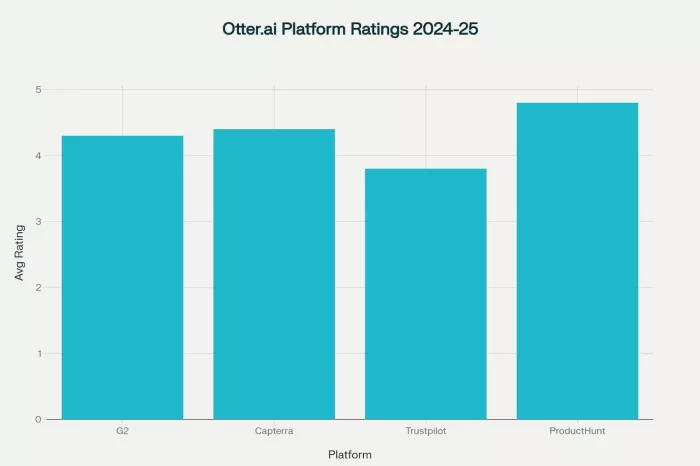
What Do Users Think? Sentiment at a Glance
The bulk of users (62%) leave positive reviews, with 21% reporting mixed experiences and 17% offering negative feedback. This balance points to high baseline value but notable friction points for specific needs
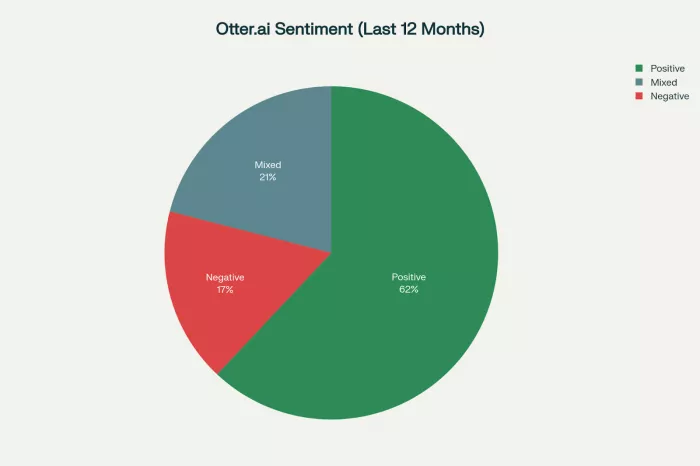
Sentiment Over Time: Otter.ai’s User Mood Shifts
Since early 2024, Otter.ai’s positive sentiment has dipped as user expectations grew and competitors added features. Negative feedback rose in 2025, largely tied to plan restrictions, accuracy hiccups, and billing headaches.
Most Commonly Cited Features & Pain Points
- Real-time transcription for meetings and calls is widely praised.
- Integrations with platforms like Zoom, Google Meet, and Google Calendar are user favorites.
- Top complaints focus on speaker recognition, billing processes, pricing, and inconsistent transcription accuracy
Otter.ai vs. Fireflies.ai: Which Is More Efficient?
Many teams now weigh Otter.ai against close rivals like Fireflies.ai, Jamie AI, and Hedy. Here’s a visual comparison of key metrics:
| Feature | Otter.ai | Fireflies.ai |
| Transcription Accuracy | 85% | ~90% |
| Language Support | 3 | 69+ |
| Workflow Automation | Basic | Advanced |
| User Ratings (Recent) | 4.1 | 4.5 |
Otter.ai is efficient for quick, basic note capture, especially in English, Spanish, and French. But Fireflies.ai offers broader language support, higher accuracy, and more automation—making it a stronger pick for global and enterprise workflows.
Should You Use Otter.ai?
Otter.ai is a good match if:
✔️Your needs are simple and mostly monolingual (English, Spanish, French)
✔️You want easy integrations and intuitive setup
✔️Occasional transcription errors and speaker mix-ups are not mission-critical
You should consider competitors if:
✔️You need high accuracy and robust speaker recognition
✔️Your team is multilingual or frequently runs long meetings
✔️Automation, custom workflows, and seamless international support matter most.
Quick Steps to Evaluate Meeting Transcription Tools
👉 Define must-haves: List your top needs (accuracy, multi-language, integrations, security, etc.).
👉 Try free trials: Test a few tools with real recordings to check output and ease of use.
👉 Compare key features: Check speaker recognition, editing simplicity, integrations, and privacy controls.
👉 Test accuracy: Use audio with different accents/noise to see which tool needs less fixing.
👉 Review total costs: Consider pricing for features you truly need and hidden limits or charges.
👉 Read fresh reviews: Look up recent user feedback on trusted sites for real-world problems or praise.
👉 Pilot in team: Try your frontline picks with your actual workflow before full rollout.
Final outlook
Otter.ai remains a practical, user-friendly tool for streamlined note-taking in 2025—but escalating user standards and fast-moving rivals mean it’s no longer the obvious choice for every workflow.
Ultimately, deciding on Otter.ai—or any AI notetaker—should be guided by your workflow needs, budget, tolerance for inaccuracies, and data sensitivity. Reviewing real user stories, checking feature tables, and studying sentiment trends ensures you choose a tool that truly fits your priorities—whether for solo tasks or fast-moving organizations in a global, privacy-conscious world.


Comments