
Table of Contents
- How Do You Turn Text into Video with Lumen5?
- What Is Lumen5’s Pricing for 2025?
- Why Do Marketers and Educators Choose Lumen5?
- Step-by-Step: Create a B2B Video from a Blog Post
- What Users Love About Lumen5
- Pro Tips & Advanced Hacks
- What to Watch Out For
- Real Use Cases & Case Studies
- Lumen5 vs. VEED.IO vs. Pictory (2025)
- Product Roadmap & Updates to Watch
- Try It Now
Lumen5 is an AI-powered video creation platform that transforms written content—like blog posts, articles, or outlines—into professional, engaging videos in minutes. Designed for marketers, educators, and teams, Lumen5 automates scriptwriting, scene selection, and voiceover, making video production accessible to anyone, regardless of technical skill. Its intuitive interface and powerful automation set it apart as a leader in text-to-video technology.
How Do You Turn Text into Video with Lumen5?
Lumen5’s AI engine analyzes your content and automatically:
- Generates a complete video script
- Selects relevant visuals from a massive stock library
- Creates AI voiceovers and smooth scene transitions
- Provides a drag-and-drop editor for final polish
This workflow is ideal for creators who want fast, high-quality results without technical hurdles.
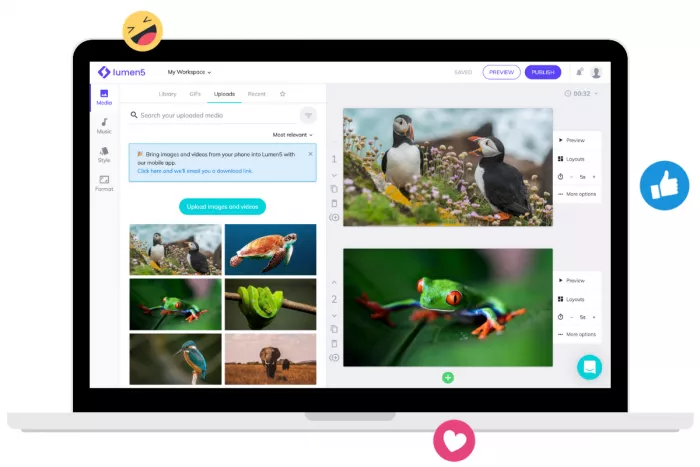
What Is Lumen5’s Pricing for 2025?
| Plan | Monthly Price | Best For | Key Features |
|---|---|---|---|
| Community | Free | Basic use, watermarked videos | 5 exports/month, limited features |
| Basic | $29 | Solo creators | No watermark, icons, email support |
| Starter | $79 | Small teams | 1080p export, custom branding, 50M+ assets |
| Professional | $199 | Agencies, multiple brands | 500M+ assets, multiple brands, watermarking |
| Enterprise | Custom | Large organizations | Custom templates, design support, security |
Annual plans: Save up to 25%.
Pay-as-you-go credits: Available for flexible access to premium features.
Free plan: No credit card required.
Why Do Marketers and Educators Choose Lumen5?
- AI-Powered Script & Scene Builder:
- Paste your content and let Lumen5 generate a script, select visuals, and build the timeline.
- New Blueprints feature teaches the AI your preferred style for future videos.
- Voiceover & Script Composer:
- Convert scripts into realistic AI voiceovers.
- Adjust tone, pace, and emphasis to match your brand.
- Customization & Branding:
- Use templates or build your own.
- Save brand kits: fonts, logos, colors.
- Export in multiple formats for LinkedIn, YouTube Shorts, Stories, and more.
- Collaboration & Team Tools:
- Invite teammates, assign roles, and share previews.
- Enterprise plans offer design support and onboarding help.
- Massive Media Library:
- Access 50M to 500M+ stock images, icons, video clips, and royalty-free music (depending on plan).
Step-by-Step: Create a B2B Video from a Blog Post
Scenario: Convert a blog post on “Top 5 CRM Tools for Startups” into a 60-second LinkedIn video.
- Create New Project:
- Click “Create Video” from the dashboard.
- Paste Blog URL or Content:
- AI extracts key points, stats, and lists.
- Script Refinement:
- Use the script composer to tweak tone and length.
- Scene Arrangement:
- Drag and drop scenes, icons, and transitions.
- Customize Look:
- Apply your brand kit, swap out visuals from the stock library.
- Add AI Voiceover & Music:
- Choose a voice style or upload your own narration.
- Preview & Export:
- Export to 16:9 (YouTube) or 1:1 (LinkedIn) format.
What Users Love About Lumen5
Ease of Use:
“I can turn blog content into polished videos in under 10 minutes. It’s magic for social media marketers.” — Content Manager, G2
Professional Results:
“It feels like Canva for video—simple yet professional. I use it weekly to repurpose content.” — Freelancer, Reddit
Brand Consistency:
“Blueprints helped us create brand-consistent videos across our team without repetitive design tasks.” — B2B SaaS Team Lead
Pro Tips & Advanced Hacks
- Combine Keywords for Better Media Search:
- Use specific, descriptive phrases to find the best visuals.
- Position Text for Maximum Impact:
- Avoid busy backgrounds and ensure text is legible.
- Use Blueprints for Consistent Style:
- Train Lumen5 on your preferred format for future projects.
- Export in Multiple Formats:
- Tailor your video for each social platform.
What to Watch Out For
- Customization Limits:
- Advanced transitions and templates are locked behind higher tiers.
- Rendering Speed:
- Larger projects may render slowly; occasional bugs reported.
- AI Scene Matching:
- Visual pairings sometimes need manual correction, especially for abstract content.
- Mobile Limitations:
- Editing on smartphones is possible but less fluid than on desktop.
Real Use Cases & Case Studies
- Corporate Marketing:
- Best Western used Lumen5 to rapidly roll out branded campaign videos across multiple regions.
- Small Business Uplift:
- A boutique consultancy saw a 45% increase in LinkedIn engagement after publishing weekly Lumen5 videos.
- Higher Education:
- Instructors convert syllabi and learning outcomes into microlearning videos for student orientation.
Lumen5 vs. VEED.IO vs. Pictory (2025)
| Feature | Lumen5 | VEED.IO | Pictory |
|---|---|---|---|
| Focus | Text-to-Video | Editing Suite | Script-to-Video |
| AI Automation | Script + Visuals | Audio, Subtitles | Script, Voiceover |
| Collaboration | Strong | Strong | Moderate |
| Customization | Moderate | High | High |
| Free Plan | Yes | Yes | Yes |
| Entry Price | $29/month | $12–$24/month | $29/month |
| Ideal For | Marketers, SMBs | Podcasters, Creators | Trainers, Coaches |
Product Roadmap & Updates to Watch
- Blueprints:
- Train Lumen5 on your preferred format for consistent, on-brand videos.
- Idea-to-Video Generator:
- Enter a basic outline and receive a full video script and storyboard in seconds.
- Enhanced Stock Media Categories (2025 Q3):
- More niche-specific libraries for industries like SaaS, education, and finance.
Try It Now
🎥 Explore Lumen5: https://lumen5.com
📚 Tutorial: Create a Video in 5 Minutes: Watch Here
🧪 Case Studies: Lumen5 Case Studies
📝 User Reviews: G2 Reviews
Official guide: How to create amazing videos with Lumen5
Sources
- https://www.g2.com/products/lumen5/reviews
- https://www.infotech.com/software-reviews/products/lumen5?c_id=474
- https://updates.lumen5.com/en/introducing-blueprints-the-lumen5-ai-your-way-hpkNg9oi
- https://help.lumen5.com/en/article/how-to-create-amazing-videos-with-lumen5-1n459x8/
- https://hr.mcleanco.com/software-reviews/products/lumen5?c_id=473
- https://lumen5.com
- https://www.youtube.com/watch?v=4QIsTn77E1E
- https://content.lumen5.com/media-entertainment-publishing-industry


Comments