
Table of Contents
- How Do You Automate Video Creation with HeyGen?
- HeyGen Pricing Breakdown (2025)
- Why Freelancers Choose HeyGen in 2025
- Top-Rated Features: What Users Love
- Step-by-Step: How to Set Up a Custom AI Video Workflow in HeyGen
- Expert Tips: How to Maximize HeyGen’s Value
- HeyGen vs. Competitors: What Sets It Apart
- Real User Stories and Reviews
- Latest Updates and Roadmap
- Final Assessment: Is HeyGen Right for You?
HeyGen AI empowers users to create lifelike, customizable videos instantly using advanced AI avatars, voice cloning, and automated workflows. What sets HeyGen apart is its ability to generate highly realistic digital humans, offer seamless text-to-video conversion in over 40 languages, and provide interactive avatar experiences—all without cameras or actors. Its intuitive interface and robust automation make it a top choice for marketers, educators, and businesses seeking scalable video content.
How Do You Automate Video Creation with HeyGen?
HeyGen’s automation capabilities streamline the video production process from script to final output. Users can:
- Convert scripts to videos with natural-sounding avatars and synchronized lip movements.
- Clone their own voice for personalized content.
- Translate and lip-sync videos in multiple languages for global reach.
These features eliminate the need for traditional video shoots and complex editing, making professional video creation accessible to everyone.
HeyGen Pricing Breakdown (2025)
HeyGen offers flexible plans to fit various user needs:
| Plan | Price (Monthly) | Key Features |
|---|---|---|
| Free | $0 | 1 credit, 1 user, 120+ avatars, 300+ voices, standard video generation, up to 720p, watermark |
| Creator | $29 | 15 credits, 1 user, 3 Instant Avatars, premium voices, no watermark, up to 1080p |
| Team | $149 | 30 credits, multi-user, roles & permissions, brand management, up to 4K, faster generation |
| Enterprise | Custom | Custom credits, multi-user, enterprise security, custom avatars, priority support |
Why Freelancers Choose HeyGen in 2025
Freelancers and solo creators benefit from HeyGen’s quick turnaround, cost-effective pricing, and professional results. The platform’s ease of use and high-quality avatars allow freelancers to deliver polished video content without extensive production resources.
Top-Rated Features: What Users Love
User feedback highlights the following standout features:
- Realistic AI Avatars: Over 100 diverse avatars, with options for custom avatars that mirror real users.
- Voice Cloning: Create videos with your own voice for authenticity.
- Video Translation: Automatically translate and lip-sync videos in multiple languages.
- Interactive Avatars: Deploy avatars for real-time customer support or personalized experiences.
“The avatars are incredibly lifelike, the voice options are natural, and the interface is very intuitive—even for beginners.”
“Now, I can produce professional videos in minutes, without needing a full production team. This has saved me both time and money, while allowing me to scale my messaging across multiple platforms quickly.”
Step-by-Step: How to Set Up a Custom AI Video Workflow in HeyGen
- Start a New Project:
- Log in and select a template or start from scratch.
- Choose a use case (marketing, training, etc.).
- Write or Import Your Script:
- Enter your script in the editor.
- Use AI to refine or generate scripts if needed.
- Choose or Create Your Avatar:
- Select an avatar from the library or upload a photo to create a custom one.
- Optionally, clone your voice for a personalized touch.
- Customize Visuals and Timing:
- Anchor images or overlays to specific script points for perfect synchronization.
- Assign gestures to words for expressive videos.
- Add Voice and Sound:
- Record your voice or use AI-generated voiceovers.
- Adjust tone and emotion using Voice Director.
- Edit and Preview:
- Tweak text, colors, fonts, and layouts.
- Add captions, music, or transitions.
- Export and Share:
- Export your video in your preferred format (up to 4K).
- Share directly to social media, email, or your website.
Expert Tips: How to Maximize HeyGen’s Value
- Use Voice Cloning for Brand Consistency: Clone your voice to maintain a consistent brand identity across videos.
- Leverage Video Translation for Global Audiences: Automatically translate and lip-sync videos to reach international markets.
- Experiment with Gesture Assignments: Assign gestures to keywords for more engaging and expressive videos.
HeyGen vs. Competitors: What Sets It Apart
Lumen5
Strengths: Drag-and-drop interface, large media library, automated blog-to-video, branding tools.
Weaknesses: No avatars, limited video editing, no multi-user collaboration, and no custom watermark.
Best For: Bloggers, marketers, and small businesses seeking simple, automated video creation from text.
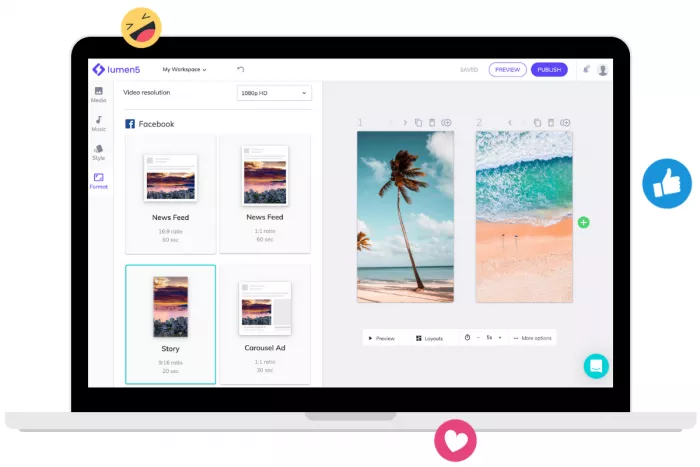
Kling AI
Strengths: High-quality image-to-video, user-friendly, Elements feature for scene control.
Weaknesses: No native audio, slow free plan, limited text-to-video on free tier, and no avatars.
Best For: Creators needing image-to-video or simple text-to-video, especially for social media or presentations.
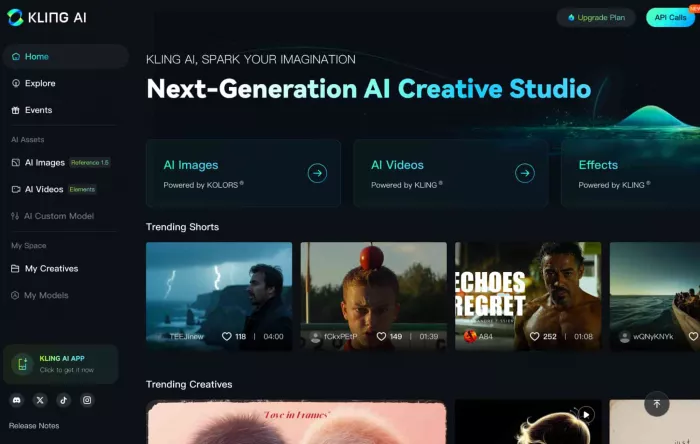
Pixverse AI
Strengths: Text/image/character-to-video, high-quality output, customizable templates, collaboration tools.
Weaknesses: Slower with complex prompts, free plan limitations, and some learning curve for advanced features.
Best For: Startups, freelancers, and businesses wanting versatile, high-quality video creation with character animation.
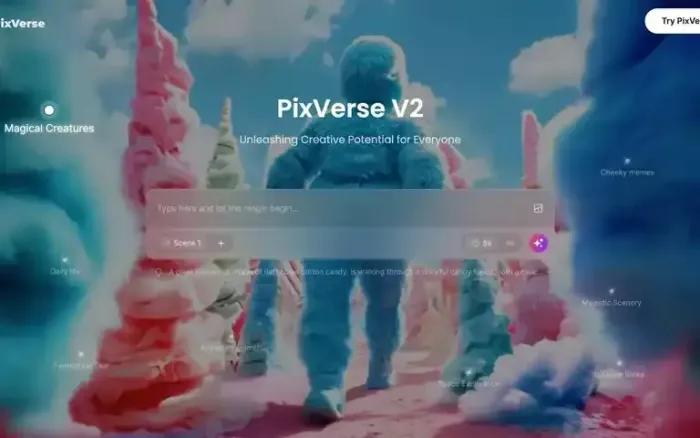
Real User Stories and Reviews
HeyGen’s impact is best seen through user experiences:
“It’s like having a full video production team at your fingertips—without the overhead. The platform is user-friendly, fast, and constantly improving, which makes it perfect for everything from professional explainer videos to creative social content.”
“I plan to use it to create the daily weather forecast and present it to our radio listeners on Facebook. But as a freelancer, it's too cost-intensive in the long run. I'll have to wait until it's cheaper.”
Latest Updates and Roadmap
Recent innovations in HeyGen include:
- Avatar IV: The most advanced avatar model yet, offering unprecedented realism and customization.
- AI Studio: A shift from timeline-based to text-centric editing, enabling more precise synchronization of visuals and audio.
- Enhanced Security: Stricter controls on avatar creation to prevent misuse, especially for enterprise users.
These updates enhance realism, editing precision, and security, directly improving the user experience.
Final Assessment: Is HeyGen Right for You?
HeyGen excels for marketers, educators, and businesses seeking scalable, professional video content with minimal effort. Its realistic avatars, voice cloning, and automation make it a leader in AI video creation. However, freelancers on tight budgets may find the cost of ongoing use prohibitive. Those needing longer videos or more advanced editing may need to consider higher-tier plans or alternative solutions.
SOURCES:
- Official HeyGen Website
The primary source for product features, use cases, customer stories, and official documentation. It provides up-to-date information on capabilities, pricing, and recent updates. - G2 Reviews for HeyGen
A leading user review platform where real users share detailed feedback, highlight strengths and weaknesses, and rate the tool’s performance and usability. - HeyGen Use Cases Page
Offers specific examples and workflows for how HeyGen is used in real-world scenarios, such as tutorials, training, and marketing. - HeyGen Customer Stories
Showcases testimonials and case studies from major brands and organizations, illustrating the impact and versatility of HeyGen in various industries. - App Store (Apple) HeyGen Listing
Provides additional user reviews, app-specific features, and a quick overview of how the tool works on mobile devices, supporting a broader understanding of its accessibility and functionality.


Comments