
Table of Contents
- First Impressions: A Creator’s Perspective
- Platform Overview & User Experience
- Official Pricing: Simple, Transparent, Generous (Mostly)
- Pricing vs. Features: Visual Comparison
- Feature Comparison Table
- The Review Data: What Users Are Saying
- User Ratings – AppSumo Reviews
- Sentiment Score: How People Really Feel
- Pros, Cons & Most Talked-About Features
- Critical Pain Points From the Community
- Example Workflow: Creating a 2D Animation
- Personal Summary and Real-World Recommendations
- Would I use AutoDraft AI for my own channels?
- Final Verdict
First Impressions: A Creator’s Perspective
Using AutoDraft AI for the first time instantly felt like unboxing a toolbox built for creators. The platform greets you with a clean, browser-based interface, no downloads needed. Within minutes, I was creating animated stories, comic strips, and explainer videos at a speed traditional animation just can’t match.
From sketch to scene, AutoDraft AI does the heavy lifting: generating characters, backgrounds, syncing voiceovers, and even exporting the final product in 4K. It’s liberating for solo content creators, educators, marketers, and YouTubers who want professional results without the cost or complexity.
Platform Overview & User Experience
AutoDraft AI delivers a unified workspace where you can:
- Create custom cartoon characters with unique poses and expressions
- Generate text-to-image artwork in Anime, Comic, and Semi-Realistic styles
- Build entire animated stories with voice, background music, and effects
- Instantly preview and export scenes—all from your browser
What strikes me most?
- Consistency: Characters retain their visual identity across frames.
- Speed: Ideas become animations faster than ever—even with a learning curve that beginners will overcome with a bit of play.
- All-in-One Power: Animation, voice, effects, and editing are seamlessly integrated. No switching apps!
Official Pricing: Simple, Transparent, Generous (Mostly)
Here’s the current pricing info from the official website and trusted review sources:
| Plan | Monthly Price | Credits/Month | Key Features |
| Starter | $0 | 20 | Basic creation, unlimited downloads |
| Base | $10-12 | 1,000 | AI video gen, voiceover, 4K ready, premium assets |
| Pro | $39-41 | 4,000 | All above + unlimited 4K, priority support & custom model training |
Annual plans offer discounts (e.g., $8/month for Base when billed yearly). Credits are the “fuel” for creations—each generation/action deducts a preset amount. Free users can experiment, but serious projects will need paid tiers.
Pricing vs. Features: Visual Comparison
This chart shows how credits and costs ramp up across plans:
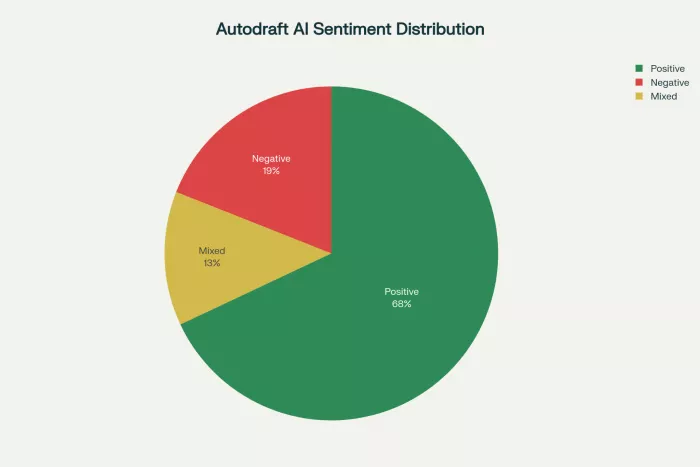
Autodraft AI Pricing Plans Comparison - Monthly Pricing vs Credits
Feature Comparison Table
| Feature | Free Plan | Base ($10-12) | Pro ($39-41) |
| Monthly Credits | 20 | 1,000 | 4,000 |
| Text-to-Image | Yes | Yes | Yes |
| AI Character Generator | Limited | Yes | Yes |
| AI Video Generator | Limited | Yes | Yes |
| AI Voiceover | No | Yes | Yes |
| AI Voice Cloning | No | Yes | Yes |
| 4K Download | No | Yes | Yes |
| Custom Model Training | No | No | Yes (5 models) |
| Animation Presets | Limited | 500+ | 1000+ |
| Priority Support | No | No | Yes |
The Review Data: What Users Are Saying
Personal insights are important—but let’s anchor them with facts!
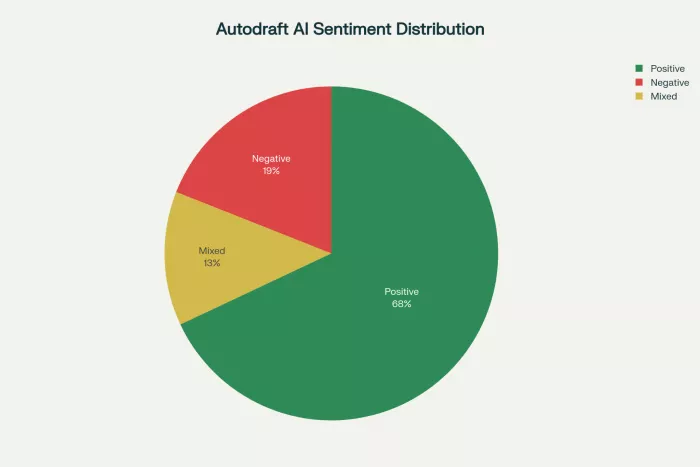
User Ratings – AppSumo Reviews
Autodraft AI Rating Distribution from 29 AppSumo Reviews
72% five-star ratings show strong satisfaction from creators
18% one-star reviews highlight concerns (see below!)
Sentiment Score: How People Really Feel
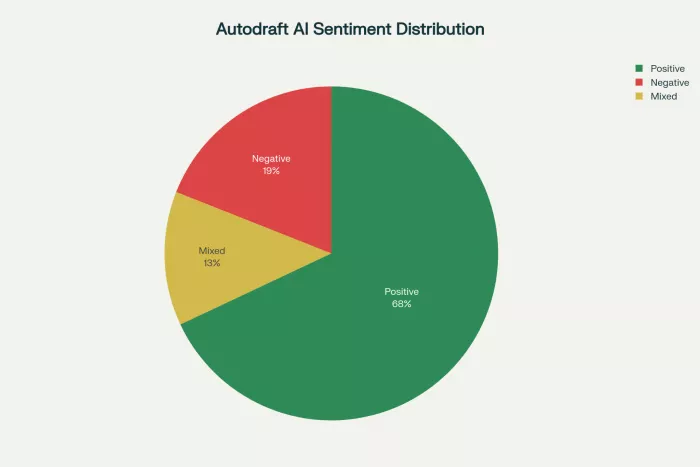
Overall Sentiment Distribution Across All Autodraft AI Reviews
68% Positive – Praised for creative consistency, unique features (Pose Maker, Creative Upscale), and fast comic workflows.
13% Mixed – Users note potential but have concerns about the learning curve or occasional technical snags.
19% Negative – Complaints about customer support, slow generation, reliability issues, and brief service dropouts.
Pros, Cons & Most Talked-About Features
What I Love (and Others Do Too)
- The text-to-image quality and consistency shine, especially for comic and animation projects.
- All-in-one studio workflow: From voiceovers to backgrounds, it’s a creator’s playground.
- 4K export and unlimited downloads (with paid plans) are bonafide professional perks.
- Easy to start (free plan) and expandable when you need more power.
What Needs Fixing (Based on Experience + Data)
- Sometimes animations take longer than hoped, with slow generation times noted by multiple users.
- Customer support can be spotty. Emails occasionally go unanswered (though I had one fast, positive experience).
- Credits for free users deplete quickly. You’ll likely need a paid plan for any sustained use.
- Mobile performance is fine, but works best on a desktop with a mouse for precision.
Critical Pain Points From the Community
The most common complaint: service outages and lack of timely responses.
Occasional bugs and feature abandonment rumors—though recent launches and updates suggest steady improvements.
Lip-sync on voiceovers is promising but occasionally drifts in longer scenes (hopefully under active development!).
Example Workflow: Creating a 2D Animation
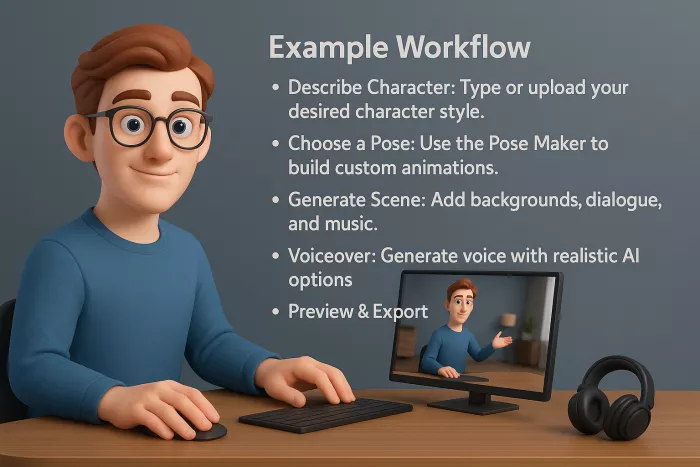
- Describe Character: Type or upload your desired character style.
- Choose a Pose: Use the Pose Maker to build custom animations.
- Generate Scene: Add backgrounds, dialogue, and music.
- Voiceover: Generate voice with realistic AI options.
- Preview & Export: See your animation, tweak, then download instantly.
Personal Summary and Real-World Recommendations
As a regular content creator, and after burning through several competing tools, AutoDraft AI feels like a real leap forward for digital animation. If you’re an educator who wants visual lessons, a YouTuber making story videos, or a marketer building explainers, this platform empowers fast creativity. The ability to turn an idea into a full scene in less than an hour genuinely surprised me.
However, if you need mission-critical reliability or enterprise-grade support, it’s worth testing the waters before investing heavily. Try the free tier first and see if you vibe with the interface and speed.
Would I use AutoDraft AI for my own channels?
Yes, for all-in-one, mid-volume content creation. I’d keep backup options for urgent deadlines, but AutoDraft is now my go-to for fun, creative explainer videos and comic strips.
Final Verdict
AutoDraft AI brings pro-level features, creative flexibility, and a solid browser-first UX to everyone, not just animation pros. Its integrated approach saves time, democratizes animation, and helps creators monetize faster with YouTube-ready exports. Most users (including myself) agree: it’s imperfect, but the positives far outweigh the negatives if your workflow matches the platform.


Comments